What is it?
The Stat Tracker is a portable battery powered device that keeps track of health, energy, and dashes for the Hyper Light Drifter Table Top Role Playing Game. Although it was designed with Hyper Light Drifter in mind, it could be used in other table top games like Dungeons and Dragons.
Features:
- Tracks 40 points of Health and Energy and 10 points in Dashes
- Bright RGB leds for each icon
- Custom art in Hyper Light Drifter theme
- Unique Slim PCB sandwich construction with special icons for LED diffusion
- 6 physical pcb buttons to add/subtract points
- 2 touch buttons for brightness control
- Customizable colour palettes including colourblind modes
- USB micro for charging
- 8 hours of battery life on default brightness and battery charge indicator icon
- Stats are saved on power off.
Kickstarter was launched but funding was unsuccessful.
Thank you to those who backed me. Revision 1.2 is complete and some stat trackers will be made available soon on Makerfabs. Kickstarter Project Link
Development
Shout out to Nick Poole for his talk on Boggling the Boardhouse where I use his PCB sandwich techniques for this project.
Articles on stat tracker Development:
Documentation
Open source files
Currently the code is available on github. The stat tracker code is in /examples/stat_tracker The eagle source files are included as well. https://github.com/AlbertPhan/stat-tracker
This code builds upon https://github.com/Blinkinlabs/ch554_sdcc see this project to set up the tool chain if you want to modify the stat tracker code.
How to use
Increasing stats beyond the max will overfill the leds with a different colour giving a total of 40 points for Health and Energy and 10 in Dashes.
Battery Indicator
The Battery icon will change from Green to Red (on the default colour palette) based on battery life remaining. It will start flashing at low battery. The unit will auto shut off if the battery gets drained too much. If that occurs then a charge is required to turn it back on.
Charging
To charge: Simply plug in a USB micro cable to the USB port. The stat tracker will change to a battery display. The top row will show battery charge. Press any button to return to running mode and use the stat tracker while charging.
Colour Configuration
To enter colour configuration mode: Hold both touch buttons for a few seconds until you see it change modes. Press the dash buttons to change the colour palette. There are 3 colour palettes to choose from:
- Default Hyper Light Drifter colours
- Colourblind
- Custom
In the custom colour palette mode: press the energy buttons to change the colour being edited and the health buttons to change the hue. You can also change the fully charged/discharged colours of the battery icon. Slow flashing batt icon: Fully charged colour. Fast flashing batt icon: Fully discharged colour. The battery icon will fade between the charged and discharged colours during normal operation.
To Save: Hold both Touch buttons for a few seconds.